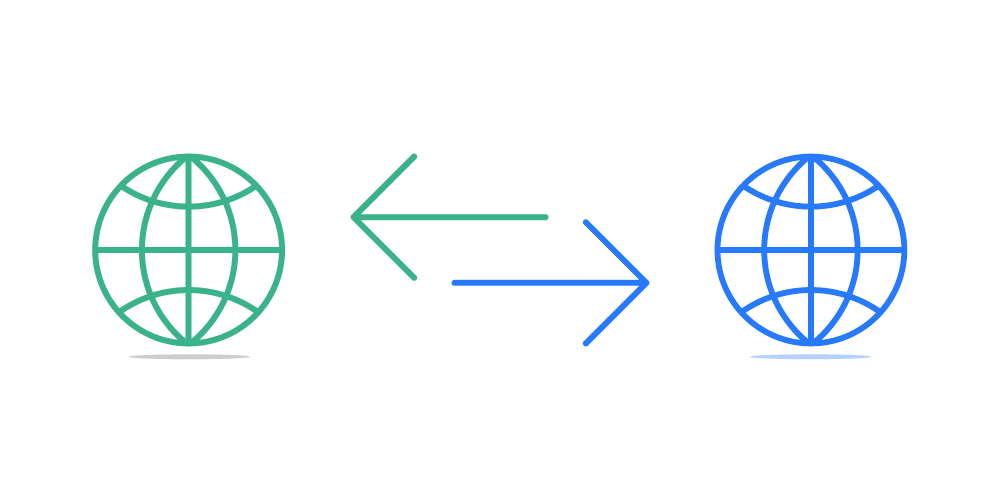
You can transfer your domain to Movup from another registrar. You’ll need to prepare your domain name at your current registrar before completing the steps with Movup. If your domain is already registered with Movup, you can move your domain to another Movup account.
Prepare for transfer
To prepare your domain name for transfer, you’ll need to complete a few steps with your current registrar.
- Unlock the domain name with your current registrar.
- Get an authorization code (also known as an EPP code or transfer key) from your current registrar.
- Verify contact information on your domain name. The administrator’s contact information may be used by your current registrar during the transfer process.
Initiate the transfer
Once you’ve prepared your domain name, you can finish the process through Movup.
- Search for the domain you want to transfer on the Movup website.
Note: Domains are not eligible for transfer to another registrar if they are within 60 days of registration or a previous transfer, or if a customer opted-in to apply a 60-day transfer lock after a Change of Registrant. - Confirm the domain is unlocked. You’ll see a green check mark next to Unlock the domain. If this section is not green, you’ll need to verify with your current registrar that your domain is unlocked.

Note: You can refresh the unlock status by selecting the Refresh Status button.
- Enter your authorization code in the second field. If the authorization code entered is valid, you’ll get a green checkmark.

- Click Continue.
- Select your domain privacy options, and click Continue.
- Choose your payment method, and click Complete Purchase to finish checkout.
Note: Domain transfers can take 5 to 7 days to complete.
Related steps
- Check the status of your domain name transfer.
- Transfer stuck or giving errors? Check out our troubleshooting tips.
More info
- Some domain names, such as ccTLDs, may have special requirements for transfers.
- Transfer eligibility details can be found in ICANN’s Inter-Registrar Transfer Policy and our Domain Name Change of Registrant Agreement.

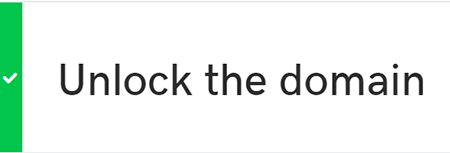
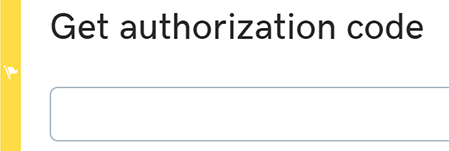
It’s perfect time to make some plans for the future and it’s time to be happy.
I have read this post and if I could I want to suggest you
few interesting things or tips. Maybe you could write next articles referring to this article.
I want to read even more things about it!
When someone writes an article he/she maintains the image of a user
in his/her brain that how a user can understand it.
Therefore that’s why this article is great. Thanks!
It’s actually a nice and useful piece of info. I’m glad
that you shared this helpful info with us. Please keep us informed like this.
Thanks for sharing.
Wonderful blog! I found it while searching on Yahoo News.
Do you have any suggestions on how to get listed in Yahoo News?
I’ve been trying for a while but I never seem to get there!
Appreciate it