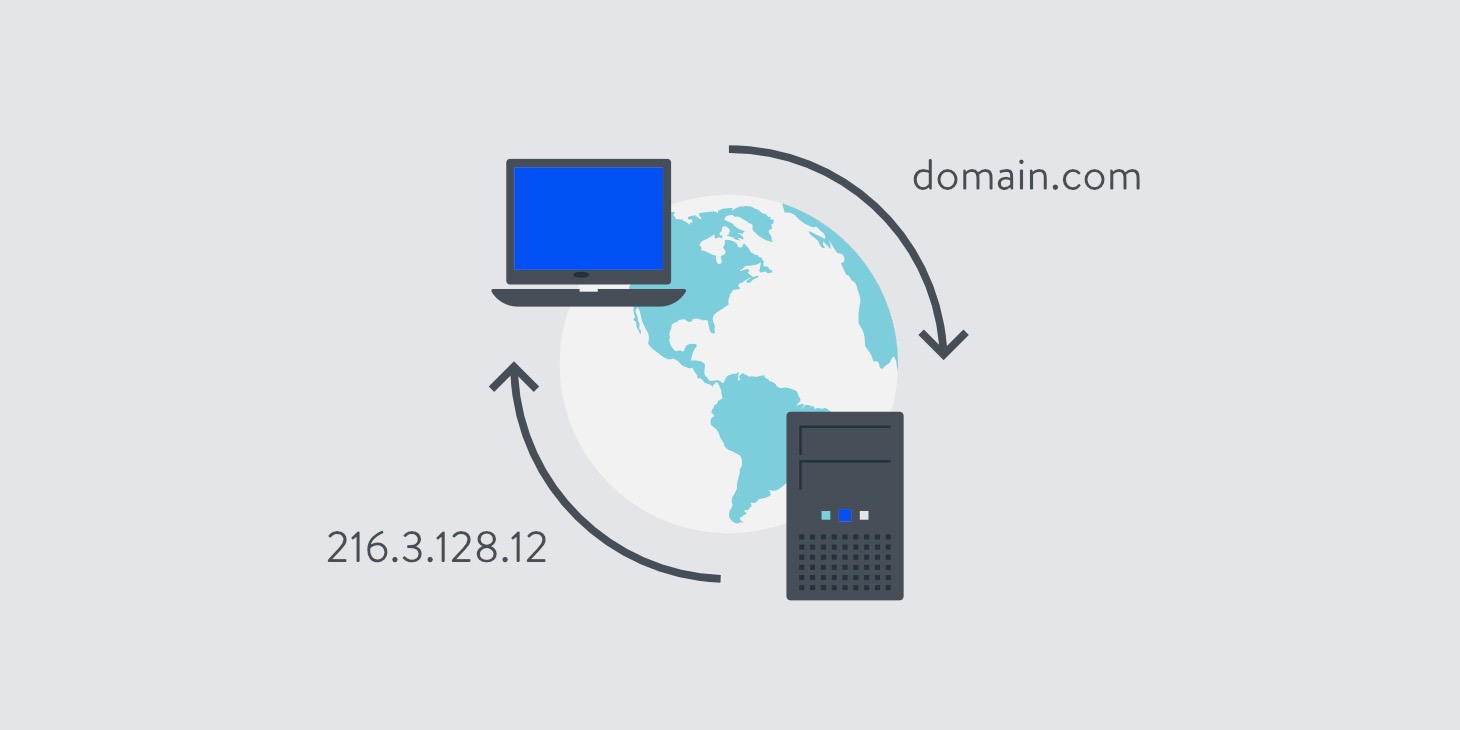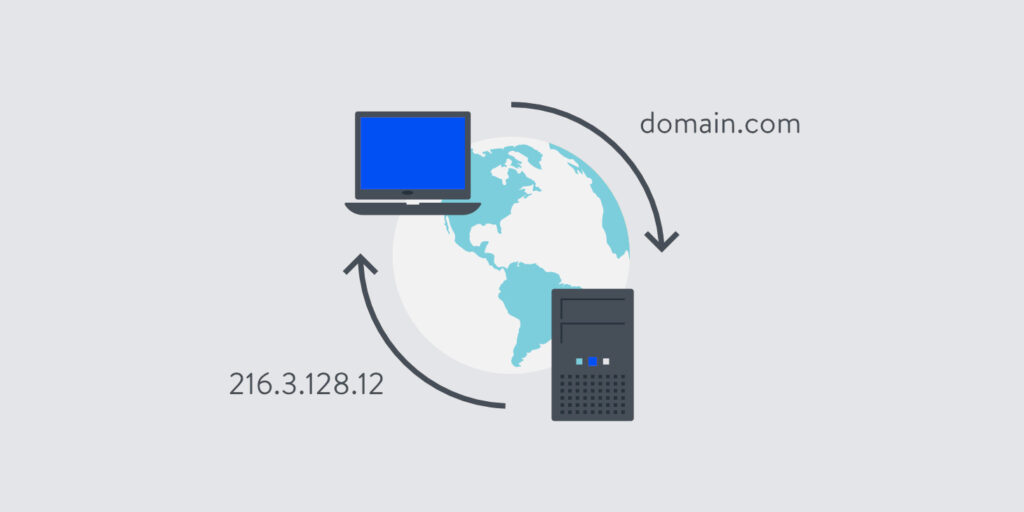
DNS, or Domain Name System, is a crucial yet often misunderstood part of the internet. Essentially, DNS directs internet traffic by linking domain names with their corresponding web servers. It takes a human-readable domain name, such as example.com, and translates it into a machine-readable IP address, like 211.3.118.11.
Often referred to as the “phonebook of the Internet,” DNS simplifies web navigation by allowing users to remember domain names instead of numerical IP addresses. Without DNS, accessing websites would require memorizing these numerical addresses, which would be highly impractical.
How Does DNS Work?
When a user types a URL into their web browser, DNS springs into action to link that URL with the server’s IP address. This process, known as DNS name resolution, involves a DNS recursor querying multiple nameservers to determine the server’s actual IP address.
DNS is primarily concerned with four components:
- Domain Registrar
- Nameservers
- DNS Records
- Web-based services (such as website hosting and email)
Let’s talk about these four components and how they work together.
– Domain Registrar
A domain registrar is a service provider that facilitates the purchase and maintenance of domain names, (such as Movup or Enom).
The registrar is also where you specify the domain’s nameservers.
Most registrars offer basic DNS services included with the domain registration fee. Therefore, unless you specify custom nameservers, the domain will use the registrar’s default nameservers. This means that, in most cases, DNS records are managed by the registrar by default.
– Nameservers
Nameservers are specialized servers designed to store DNS records rather than host websites or web applications.
When you need to change a DNS record, you must update it on the nameservers specified by your registrar or a third-party service like Cloudflare.
This can be a bit confusing, so let’s break it down with a fictional example:
- Your domain (example.com) is registered at Movup.
- You add Cloudflare’s nameservers to example.com within your Movup account to start using Cloudflare’s services.
- You change a DNS record for example.com at Movup. This change will have no effect because the domain is now using Cloudflare’s nameservers.
- You make the same DNS change for example.com at Cloudflare. This change will be effective because the domain is using Cloudflare’s nameservers.
In summary, if you’re using Movup’s nameservers, update your DNS records with Movup. If you’re using Cloudflare’s nameservers, update your DNS records with Cloudflare. The same applies to any other service controlling your nameservers.
– DNS Records
DNS records link a domain with various web-based services.
Although there are many types of DNS records, typically only 4 or 5 types are commonly used:
- A Records: These point a domain or subdomain to an IPv4 address, directing traffic from a domain like example.com to its corresponding web server. If the web server uses an IPv6 address, an AAAA record is used instead of an A record.
- CNAME Records: These link a subdomain to the primary or canonical domain. They are often used to connect a www subdomain (e.g., www.example.com) to the main domain (e.g., example.com).
- MX Records: These direct a domain to an email service, specifying the mail server responsible for receiving email for the domain. For instance, MX records can route email for example.com to a service like Gmail.
- TXT Records: These allow arbitrary text to be associated with a domain. They are frequently used for SPF records to enhance email deliverability and protect against domain spoofing by spammers. For more details, check out our blog post on email authentication and its significance.
– Web Services
In our context, the primary web service is website hosting. To link a domain with the web servers that host the website, an A record (or AAAA record) needs to be added to the domain’s nameservers.
Additionally, various other web services are associated with a domain through DNS records, such as email, SFTP, hosting control panels, webmail applications, and phpMyAdmin, among others.
DNS Propagation
When you make changes to a domain’s DNS – such as updating a DNS record or switching nameservers – it takes some time for those changes to take effect. This period is known as propagation.
The duration of propagation can vary significantly depending on the specific circumstances.
For DNS records, each record has an associated time-to-live (TTL) value, which determines how quickly changes will take effect. Typically, the default TTL for DNS records is set to 1 or 4 hours, meaning most DNS changes will take up to 4 hours to propagate. Higher TTL values are also possible and will result in a longer propagation time. In some cases, TTL values can be set as high as one week.
For nameservers, the TTL value is determined by the registrar and generally cannot be changed. As a result, switching nameservers can take anywhere from a few minutes to a day or longer for the changes to fully propagate.